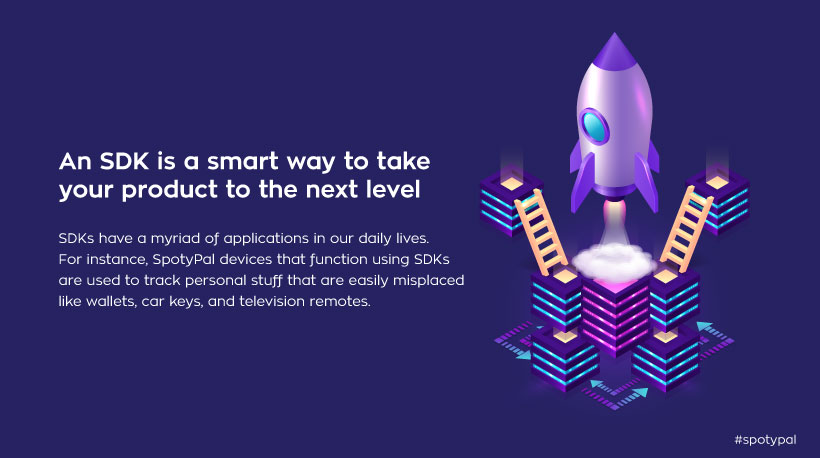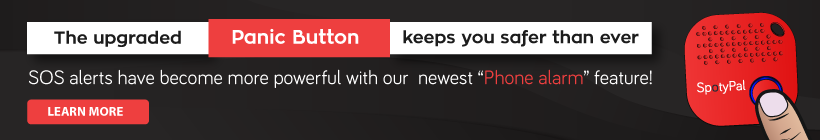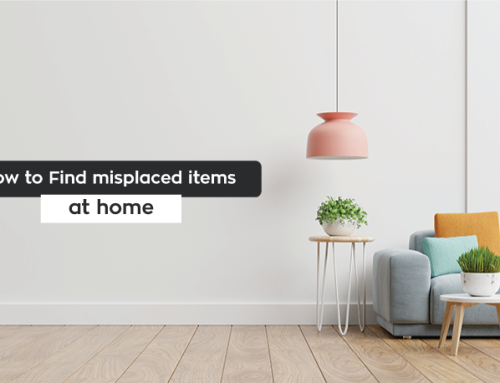The acronym, ‘SDK’ is very popular in the mobile marketing realm. But very few people know exactly what this acronym stands for.
SDKs have a myriad of applications in our daily lives. For instance, SpotyPal devices that function using SDKs are used to track personal stuff that are easily misplaced like wallets, car keys, and television remotes. They can also be used to send SOS signals. Read on to understand how you can take your product to the next level with an SDK.
What does SDK Stands for?
SDK means software devkit or software development kit. Software devkit comprises a set of executable programs. These downloadable programs contain developer tools needed to create secure and stable mobile applications. The developer tools include app documentation, repositories, code examples, programming languages, guides, and processes. Developers integrate these functionalities into mobile apps.
These tools are platform-specific. For instance, to create an Android app, you require Android SDK. Whereas, an iOS app is created using an iOS SDK. Other types of SDK toolkits are VMware SDK and Nordic SDK for creating stable wireless or Bluetooth products.
Differentiating SDKs from APIs
There’s a very thin line separating SDKs from APIs. Both technologies serve similar functions such as enhancing mobile app security and the overall user experience. SDKs and APIs are used to integrate innovative features into pre-existing mobile applications.
The difference is that with an SDK you don’t necessarily need to know what’s going on behind the scenes. The functions are pre-built. With an API, however, you need to tinker with the various tools to achieve the intended functionality. Therefore, APIs allow room for creativity. Simply put, an SDK may contain one or more embedded APIs.
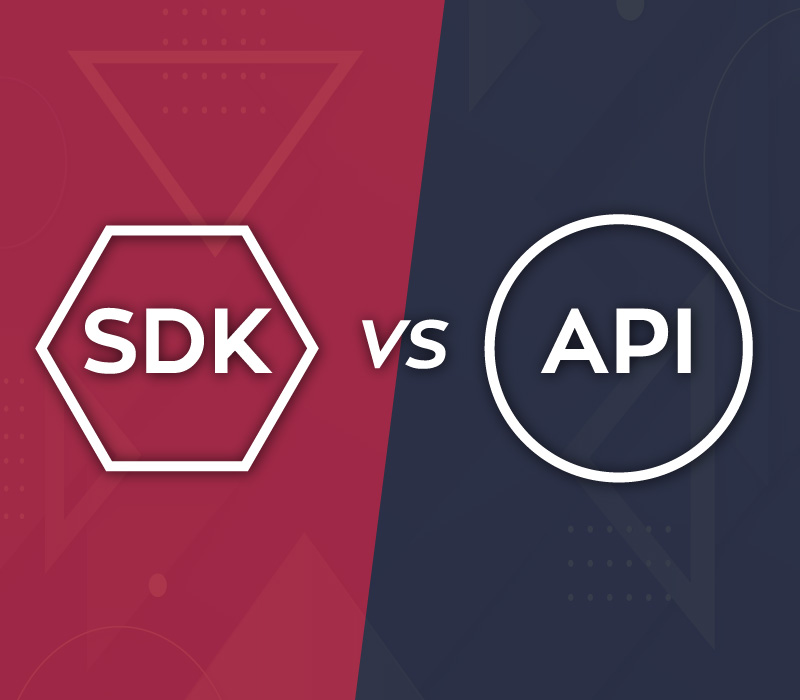
Hallmarks of a Good SDK
Software devkits add value to both, your developers and business customers. A good SDK helps you to deliver quality services to your clients. An ideal SDK has the following features:
![]() Easy to integrate and user friendly
Easy to integrate and user friendly
![]() Has a detailed source code documentation
Has a detailed source code documentation
![]() It safeguards mobile battery life
It safeguards mobile battery life
![]() It improves your CPU’s health
It improves your CPU’s health
![]() Is fully compatible with other SDKs
Is fully compatible with other SDKs
![]() Improves your mobile app’s functionality
Improves your mobile app’s functionality
SDKs for Different Operating Systems
If you’re on an Android system, you should consider going for the following SDKs:
![]() Unity
Unity
![]() GoogleFit
GoogleFit
![]() FMOD
FMOD
![]() Apache Flex
Apache Flex
![]() Android Studio
Android Studio
![]() Google Cloud
Google Cloud
If you’re working with an iOS application, then you have the options of going with SDKs like:
![]() AdMob
AdMob
![]() Facebook’s SDK
Facebook’s SDK
![]() AF Networking
AF Networking
![]() DoubleClick
DoubleClick
![]() Fabric
Fabric
![]() Chartboost
Chartboost
![]() Bolt
Bolt
Benefits of using SDKs
 Reduced Costs
Reduced Costs
Creating mobile platforms with SDKs is much cheaper as compared to using APIs. Your business stands to make great savings with SDKs. Their affordability arises from the fact that the SDKs require less time to develop. Additionally, you need less coding done and that saves you on hiring costly developers.
 Enhanced Security
Enhanced Security
In today’s digital space, there’s a heightened need to secure your mobile apps. Security breaches have the potential of adversely impacting your products. To create a hacker-proof secure system, you’ll need a whole team of developers. Plus, you’ll still need to hire experts to update and keep on testing the security systems.
That’s where SDKs come in to save the day. SDKs come with pre-installed security features to protect your products from threats and vulnerabilities.
 Improved Marketing
Improved Marketing
SDKs help to speed up the launching of mobile applications. This technology saves you time and money that would have otherwise gone into commissioning complex mobile app infrastructure solutions. With SDKs, you don’t need to deal with repetitive tasks like performing A/B testing on the applications. SDKs exempt you from having to design and integrate complex features into your apps. That way, you get to focus on marketing your mobile apps sooner rather than later.
 Seamless Integration
Seamless Integration
SDKs come loaded with pre-built functionalities for easier integration. These features simplify complex processes such as setting up authentication protocols. You don’t need developer skills to integrate SDKs onto your platforms. That’s because SDKs have pre-installed documentation, sample codes, and the necessary programming tools.
 Reliability
Reliability
Your apps need to be constantly updated for top-notch performances. Regular testing and updates allow you to troubleshoot and fix potential bugs. Updates ensure your apps work reliably. The process ensures the apps provide a stable performance to your customers.
Shorter Sale’s Cycles
SDKs help to significantly shorten the sales cycle. The devkits allow efficiently, and quicker relations with prospective leads. A shorter sales cycle leads to increased revenues for your business.
 Ready Support Backups
Ready Support Backups
SDKs offer ready support to their users. The latest SDKs have in-built features to allow users to curate crash reports. Users get real-time reports on their app’s behavioral analytics. You can custom configure your SDKs such that you receive regular updates for reliable and stable app functioning.
 Builds Brand Credibility
Builds Brand Credibility
There exist millions of apps on Google Play and the Apple app store. It’s in your best interests to ensure that your hosted apps are as efficient and reliable as the millions of other apps out there. Otherwise, Google and Apple will most certainly remove your hosted apps or the end-users won’t bother to download them.
Make sure you put up a world-class application that’s supported by a stable SDK for optimal results. SDKs not only add great value to your hosted apps but also allows your software to be integrated with other third-party applications. High-performing applications eventually help to grow your brand’s exposure giving it better credibility.
Why you Need a Good SDK
A good software development kit or software devkit adds tremendous value to your products. A good SDK helps to grow your product’s credibility in the marketplace.
Apps with SDKs help to protect your sensitive information and private data from infiltration. SDKs are cherished by companies for their cost-savings benefits.

The alternative to using SDKs would be APIs. Integrating the latter is more complicated and you can’t avoid paying developers to get the job done. SDKs on the other hand are pre-built installations and even a layperson can unwrap them to get them working.
Final Thought
Be digital savvy. Never again should you have to wrack your brains trying to recall where you placed your car keys, wallets, or any other personal items. Get yourself a SpotyPal device and you’ll always be a dial away from locating your precious personal items or calling for help when you’re in distress.